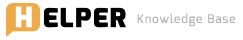The following website which should very helpful in resizing images.
https://www.befunky.com/create/resize-image/
Once you have the program open you can follow the steps below:
1. Click on Upload > Computer and find the file you want to resize
2. Click on Edit > Resize
If the image is a portrait image enter HEIGHT – 675
if the image is a landscape enter WIDTH – 900
3. Click the BLUE Save button
4. Click on Edit > Crop
5. Under Size unclick LOCK ASPECT RATIO and the size should be 900 px for the width and 575 px for the height
6. Move the crop box as you prefer to have the image cropped
7. Click on the BLUE save button
8. If you are satisfied with your result click on Save > Computer
9. Enter the file name you want to save it as
Format should be JPG and Quality should be 100
10. Click the BLUE Save button and save