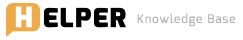Edit Your Thumbnail in YouTube
1. Log into YouTube. 2. On the righthand side of your screen, open the menu and click My Channel. 3. Open your video you want to edit and click Edit Video. 4. Choose from one of the 3 default thumbnails and click on it to set it, or choose custom thumbnail. 5. Hit Save Changes.