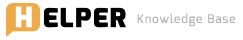Changing your screen resolution
1. Open Display in Control Panel (To open Display, click Start, click Control Panel, click Appearance and Themes, and then click Display). 2. On the Settings tab, under Screen resolution, drag the slider, and then click Apply. (A higher screen resolution reduces the size of items on your screen and increases the relative space on …