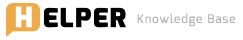If you don’t have a graphics program and need to resize an image there is an alternate approach that will allow you to resize it.
1) Open Windows explorer (“My computer”) and go to the folder that has the image you would like to resize.
2) Right click on that image and choose send to > mail recipient.
3) It should ask you if you want to resize the image, Choose yes. This should open an email with the resized images as an attachment.
4) Right click on the image it created and save to your computer.
You now have these images saved on your computer in a smaller size.