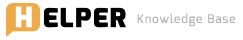In order to view your site before it is live you will have to fool your computer to think that your domain name is located on a different server than it actually is. In order to this you will need to modify the “Hosts” file on your computer.
For Windows Users:
* Close your web Browser (i.e. Internet Explorer) before making these changes.
* Locate the file “Hosts” on your computer:
Windows 95/98/Me c:\windows\
Windows NT/2000/XP Pro c:\winnt\system32\drivers\etc\ (you may need administrator access)
Windows XP Home c:\windows\system32\drivers\etc\
The “Hosts” file does not have an extension (extensions are the .exe, .txt, .doc, etc. endings to filenames). You may have a file called “Hosts.sam”. This file is a sample Hosts file (the .sam stands for sample) and can be used by removing the .sam extension so the name is just “Hosts”.
* Open this file in Notepad (DO NOT use a word processor, such as Microsoft Word) and add the line that was provided to you by our support team.
* Save your changes.
Your computer will now look for the new location when you type your domain name in the web browser.
NOTE: Windows users should verify that they are showing extensions for all file types. This will help verify that the Hosts file is named correctly. To reset Windows to show all file extensions, double click on My Computer. Go to View Menu (Win95/98/ME) or Tools Menu (Win2000/XP), and select Folder Options. Click the View tab. In the Files and Folders section, DESELECT (uncheck) the item named “Hide file extensions for known file types”. Click Apply, and then click OK.
For Macintosh Users
* Close your Web Browser before making these changes.
* Locate the file “Hosts” on your computer:
Look in System Folder:Preferences, and in the System Folder itself, and see if you have a file named “Hosts”. If not, create one in a text editor.
* Open this file in a text editor and add the line that was provided to you by our support team.
* Place the Hosts file in System Folder:Preferences and reboot your Mac.
* Your computer will now look for the new location when you type your domain name in the web browser.