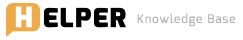1. Open Display in Control Panel (To open Display, click Start, click Control Panel, click Appearance and Themes, and then click Display).
2. On the Settings tab, under Screen resolution, drag the slider, and then click Apply. (A higher screen resolution reduces the size of items on your screen and increases the relative space on your desktop)
3. When prompted to apply the settings, click OK. Your screen will turn black for a moment.
4. Once your screen resolution changes, you have 15 seconds to confirm the change. Click Yes to confirm the change; click No or do nothing to revert to your previous setting.