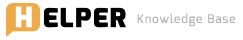Your computer is not recognizing the Hebrew. follow the steps below and it should solve the issue.
1) Locate the file you downloaded and open it in NOTEPAD
2) Choose -> Save As.. and at the bottom of the “save as” box, there is a select box labelled as “Encoding”. Select UTF-8. For Save As type choose “all files”
3) Either override the existing file or Save the file as a different name – but end it in.csv
4) Open it in excel (you may need to follow the prompts) and you should see the Hebrew.
I know its a few steps, but it will resolve your issue.