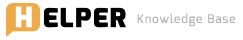These header and footers are settings within your browser. To remove them in Internet Explorer, go to the file menu and select page setup. Delete the values in ‘header’ and ‘footer’ and it will stop printing these lines.
For your info, here is a list of header and footer codes you can use:
&w = Print the window title, which is usually the title of the Web page
&u = Print the URL (address) of the Web page
&d = Print the date (short-format)
&D = Print the date (long-format date)
&t = Print the time in regional format.
&T = Print the time in 24-hour format
&p = Print the current page number
&P = Print the number of pages in document
&& =Prints an ampersand (&)
&b =The first time this code appears, the text that follows is centred. The second time the code appears, the text that follows is aligned with the right margin